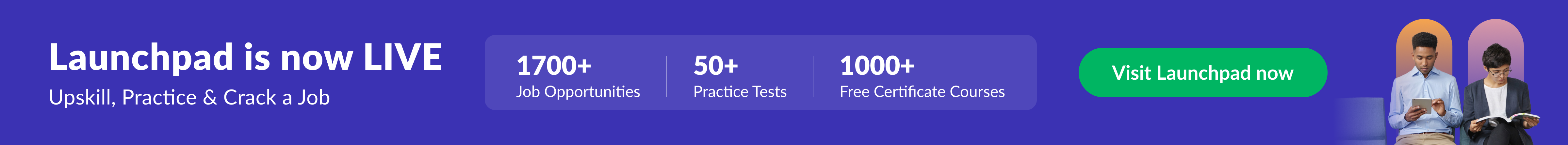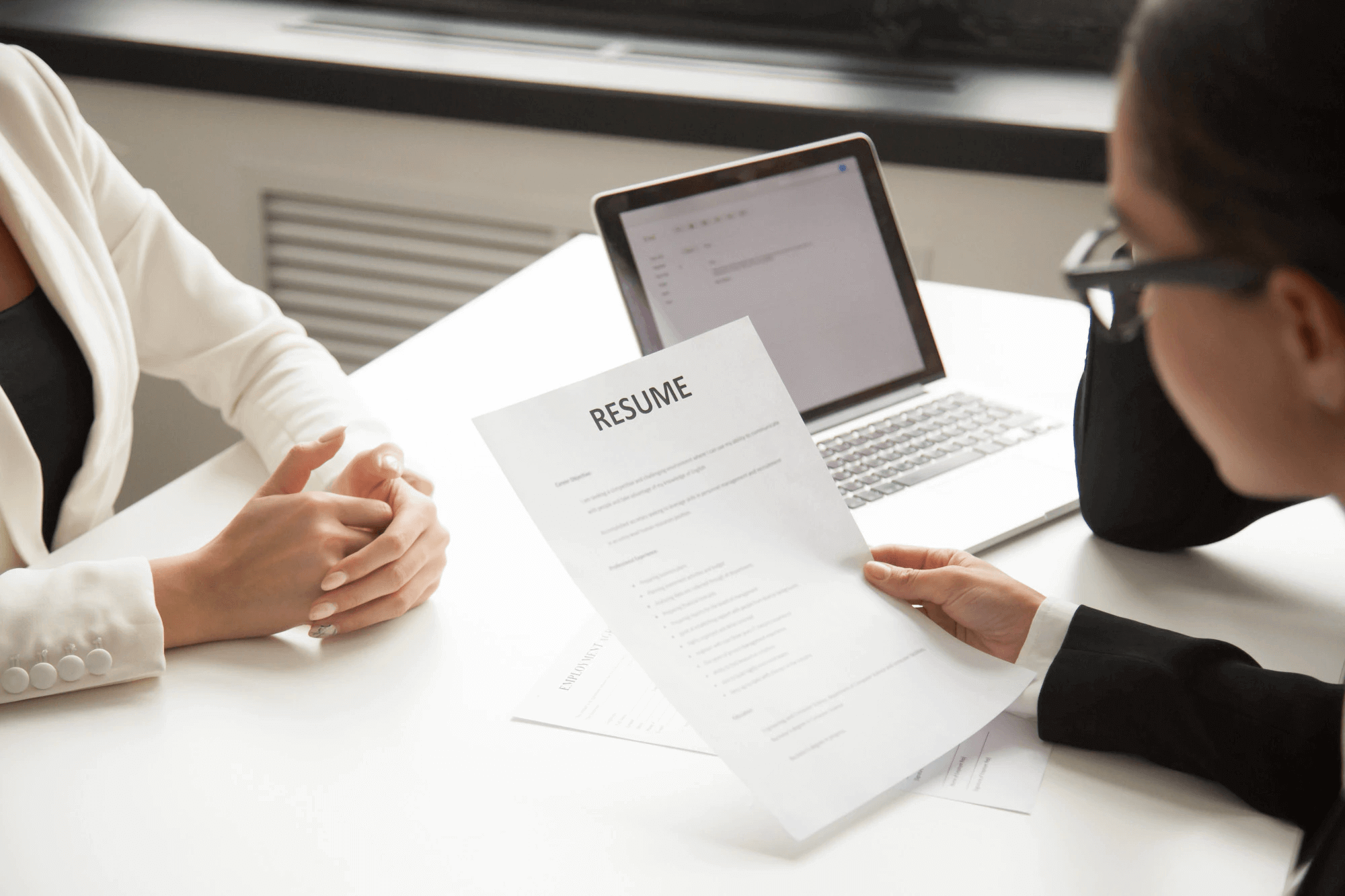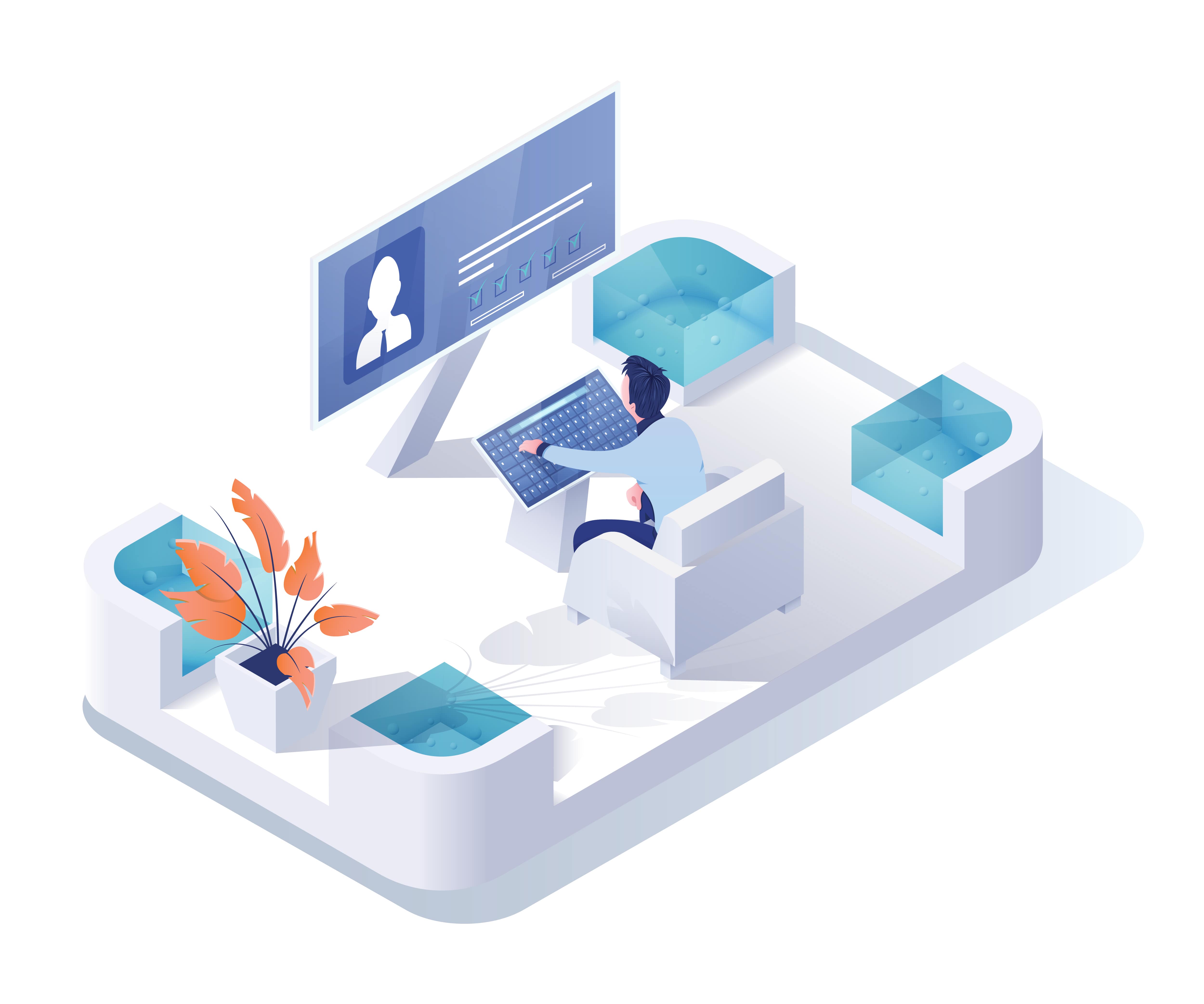Launching a campus placement portal is a transformative step for universities, bridging the gap between academia and industry. A well-designed portal streamlines recruitment enhances student employability, and fosters robust university-employer relationships. This guide provides a comprehensive checklist for universities to launch an effective campus placement portal, ensuring a seamless experience for all stakeholders.
1. Define Clear Objectives
Understand the Purpose
Before diving into the technical aspects, clarify the primary goals of the campus placement portal. Determine how it will serve students, faculty, and recruiters. Objectives may include increasing placement rates, improving employer-student matching, or facilitating virtual placement drives.
Set Measurable Goals
Establish specific, measurable goals such as the number of companies registered, student engagement rates, and placement success percentages. These metrics will guide your efforts and provide benchmarks for evaluating the portal’s effectiveness.
2. Select the Right Campus Placement Software
Evaluate Software Options
Research and compare various online campus placement software solutions. Consider factors such as ease of use, scalability, customisation options, and integration capabilities with existing university systems.
Key Features to Look For
- User-Friendly Interface: Ensure the software is intuitive for students, faculty, and recruiters.
- Data Security: Choose software that complies with data protection regulations and safeguards student information.
- Analytics and Reporting: Opt for software that provides robust analytics to track placement metrics and outcomes.
- Customization: Select a platform that can be tailored to meet the specific needs of your university.
3. Build a Dedicated Team
Assemble a Project Team
Form a team comprising IT professionals, placement officers, faculty representatives, and student ambassadors. This diverse group will provide comprehensive insights and ensure the portal meets the needs of all users.
Define Roles and Responsibilities
Clearly outline each team member’s responsibilities, from software implementation to student training. Assign a project manager to oversee the entire process and ensure timely progress.
4. Develop a User-Centric Design
Conduct User Research
Gather input from students, faculty, and recruiters to understand their needs and preferences. Use surveys, interviews, and focus groups to collect valuable feedback.
Design an Intuitive Interface
Create a user-friendly design that simplifies navigation and enhances the user experience. Ensure that the portal is accessible and responsive on various devices, including smartphones and tablets.
5. Integrate Essential Features
Student Profile Management
Enable students to create detailed profiles, upload resumes, and showcase their skills and experiences. This feature facilitates better matching with potential employers.
Job Listings and Applications
Provide a comprehensive database of job listings and internships. Allow students to apply directly through the portal, streamlining the application process.
Virtual Placement Drive Capabilities
Incorporate features that support virtual placement drives, such as video interview tools, virtual meeting rooms, and real-time chat options. This is crucial for adapting to the growing trend of remote recruitment.
Employer Dashboard
Create a dedicated dashboard for recruiters to manage job postings, view student profiles, and track application statuses. This feature enhances the efficiency of the recruitment process.
6. Ensure Data Security and Privacy
Implement Robust Security Measures
Ensure the campus placement software adheres to stringent data security protocols. Encrypt sensitive information and regularly update security features to protect against cyber threats.
Comply with Regulations
Adhere to data protection regulations, such as GDPR, to safeguard student information. Communicate your privacy policy to users and obtain necessary consent.
7. Provide Training and Support
Conduct Training Sessions
Organize training sessions for students, faculty, and recruiters to familiarize them with the portal’s features and functionalities. Use webinars, tutorials, and hands-on workshops to provide comprehensive guidance.
Offer Continuous Support
Establish a support system to address user queries and issues. Provide a dedicated helpdesk, FAQ section, and responsive customer service to ensure a smooth user experience.
8. Promote the Portal
Launch a Marketing Campaign
Create a marketing strategy to promote the campus placement portal within the university and among potential employers. Utilize email campaigns, social media, and university newsletters to spread awareness.
Engage with Stakeholders
Encourage faculty and placement officers to promote the portal to students. Collaborate with industry partners to showcase the portal’s benefits and attract top recruiters.
9. Monitor and Evaluate Performance
Track Key Metrics
Regularly monitor key performance indicators (KPIs) such as user engagement, placement rates, and employer feedback. Use analytics tools provided by the campus placement software to gather data.
Gather User Feedback
Collect feedback from students, faculty, and recruiters to identify areas for improvement. Conduct surveys and focus groups to gain insights into their experiences with the portal.
Continuous Improvement
Use the gathered data and feedback to make informed decisions for ongoing improvements. Regularly update the portal to incorporate new features, fix bugs, and enhance the user experience.
10. Foster Strong Employer Relationships
Build a Network of Employers
Establish and maintain strong relationships with a diverse range of employers. Regularly update them on the portal’s features and encourage them to participate in virtual placement drives.
Organize Employer Engagement Events
Host virtual and in-person events such as job fairs, employer webinars, and networking sessions. These events provide valuable opportunities for students to connect with potential employers.
11. Ensure Scalability and Future-Proofing
Plan for Growth
- Anticipate Increased Usage: Ensure the portal can handle a growing number of users, job postings, and applications as the university expands its programs and student body.
- Flexible Infrastructure: Choose a campus placement software like Superset that can easily scale up to accommodate more data and users without compromising performance.
Stay Updated with Technological Advancements
- Regular Software Updates: Partner with a provider that offers regular updates to keep the software current with the latest technological advancements and industry standards.
- Adaptability: Ensure the platform can integrate new tools and features as needed, such as AI-driven analytics or blockchain for enhanced security.
Future-Proof Features
- Compatibility with Emerging Technologies: Opt for a solution that can integrate with emerging technologies like virtual reality (VR) for immersive interviews or AI for improved matching algorithms.
- Modular Design: Select a modular software design that allows for easy addition or modification of features as the needs of the university evolve.
12. Enhance User Engagement and Retention
Personalization
- Customized User Experience: Provide personalized content and recommendations based on user profiles, preferences, and past interactions.
- Dynamic Job Matching: Use advanced algorithms to match students with the most relevant job opportunities based on their skills, interests, and career goals.
Gamification
- Incentive Programs: Implement gamification elements such as badges, leaderboards, and rewards to encourage student participation and engagement.
- Progress Tracking: Allow students to track their application progress and achievements, motivating them to stay active on the portal.
Communication Channels
- Real-Time Notifications: Enable real-time notifications for job postings, application status updates, and upcoming virtual placement drives.
- Integrated Messaging: Include an integrated messaging system to facilitate communication between students, faculty, and recruiters.
13. Foster Collaboration with Alumni Networks
Alumni Involvement
- Leverage Alumni Expertise: Engage alumni in the placement process by inviting them to offer mentorship, conduct mock interviews, or share their industry insights.
- Success Stories: Showcase alumni success stories to inspire current students and demonstrate the effectiveness of the placement portal.
Alumni Job Boards
- Exclusive Job Listings: Create a dedicated section for job opportunities shared by alumni, leveraging their professional networks to benefit current students.
- Networking Opportunities: Organize virtual networking events that connect students with alumni working in their desired fields.
Continuous Alumni Engagement
- Regular Updates: Keep alumni informed about the latest developments and features of the campus placement portal through newsletters and social media updates.
- Feedback Loop: Encourage alumni to provide feedback on the portal’s features and suggest improvements based on their professional experiences.
Key Points to Consider in the Campus Placement Portal
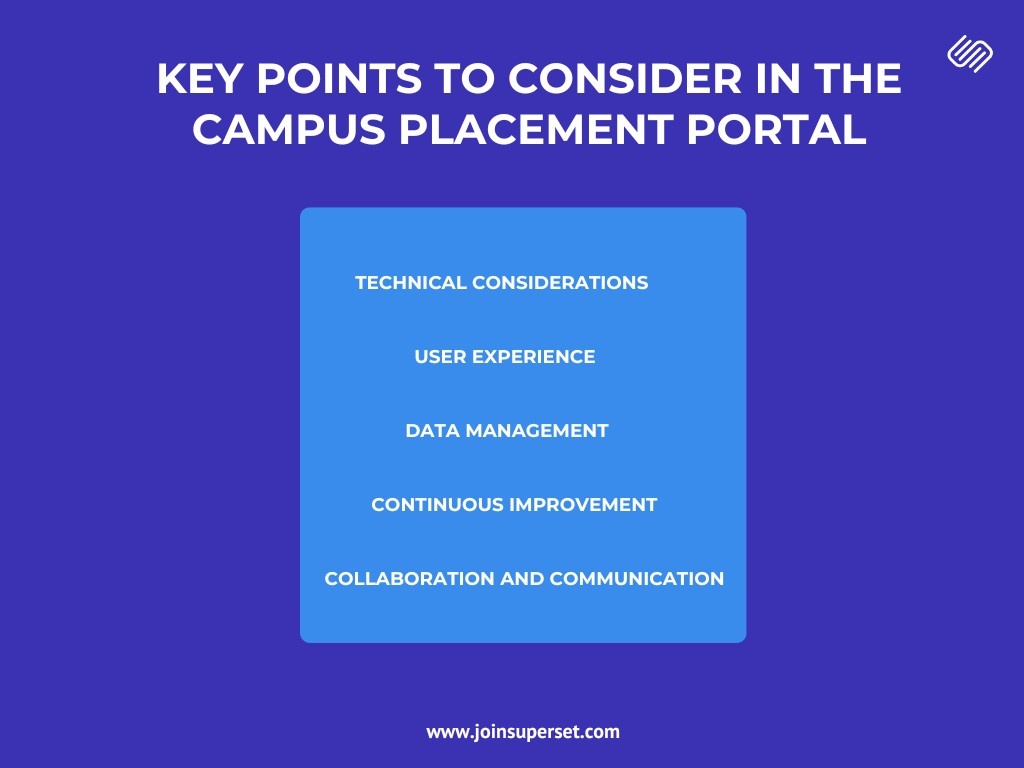
Technical Considerations
- Integration with Existing Systems: Ensure the campus placement software can seamlessly integrate with the university’s existing student information and learning management systems.
- Mobile Compatibility: Prioritize a mobile-friendly design to accommodate students who prefer accessing the portal via smartphones and tablets.
User Experience
- Ease of Use: The portal should be intuitive and easy to navigate for all users, including students, faculty, and recruiters.
- Accessibility: Ensure the portal is accessible to all students, including those with disabilities, by adhering to web accessibility standards.
Data Management
- Comprehensive Reporting: Implement robust reporting tools to generate insights on placement activities, helping the university make data-driven decisions.
- Data Privacy: Maintain strict data privacy policies to protect sensitive information and build trust with users.
Continuous Improvement
- Regular Updates and Maintenance: Schedule regular updates and maintenance to keep the portal running smoothly and introduce new features.
- User Feedback: Establish a system for collecting and acting on user feedback to continuously improve the portal’s functionality and user experience.
Collaboration and Communication
- Stakeholder Involvement: Involve all relevant stakeholders, including students, faculty, employers, and alumni, in the development and improvement process.
- Transparent Communication: Maintain open lines of communication with all users to keep them informed about updates, changes, and new features.
Conclusion
Launching a campus placement portal at your university is a significant step toward enhancing student employability and strengthening university-industry ties. By following this comprehensive checklist, universities can ensure a successful launch and create a seamless, efficient placement process. Investing in the right campus placement software, prioritizing user experience, and continuously improving the portal based on feedback will lead to better student outcomes and a stronger reputation for the university. By embracing technology and focusing on user needs, universities can create a robust platform that prepares students for successful careers and attracts top employers. The journey to launching a campus placement portal may be complex, but with careful planning and execution, it will yield long-term benefits for all stakeholders involved.